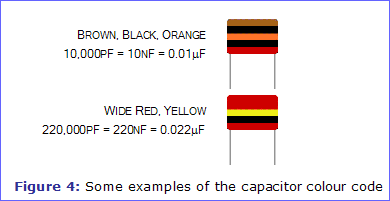27 NOVEMBER 2012, TUESDAY....We, all of the Electronics System Engineering students having a very nice visit to CANON factory that placed at JALAN SELISIK, SEKSYEN 26, 40400 SHAH ALAM, SELANGOR DARUL EHSAN.
On that day, we arrived at the factory after one hour finding the factory...hehe...When we arrived, we saw some CANON's employee were waiting for us at the front door of the factory...so sweet...and we having some time to take some picture together as a memory.
After that, we are forwarding to a hall for some briefing and talk. First thing that briefed to us is about the safety precaution that we have take during the visit. This briefing was given by the representative from Safety and Health Department. After finished the briefing, there is another representative from the CANON that give us the talk about the company profile.
Started from year 1988, the company was build and the company was opened during year 1991. Up until now...there is a lot of achievement that they have done. One that is most great achievement is during year 1993 where they have received a National Landscape Awards Champion in Industry Category.
The briefing was finished, and now we are forwarding to visit the water treatment area. During the visit, the person who accompany us tried to explain to us about how they handled their waste after the production. The production of the camera used so many water in order to make the camera. Therefore, to sustain the environment, they have build some building that placed many tank that needed to treat the water. They used a MEDIA FILTER to remove a fine particles from the water. They also used the process of REVERSED OSMOSIS to remove the minerals. After the water have treated, 45 percent of the water were used back for the production.
NOW, the time that we have been waiting for, visiting the production of the camera area. Firstly, we have to cover up our feet with some kind of plastic to prevent the dirty from our shoes affecting the process of camera production. During the visit, Mr Nor Mohammad as the manager at the factory was accompanied us. There is a lot of things that he told us. About the production, products that they have produced and some other things about the factory. From the visit, I realized about something. Engineers not only responsible to design some products that will improve our economy but also at the same time have to think about the affects that we will produced to our environment. And think of some other way to reduce the effect. So, GOOD LUCK TO US AS BECOMING ENGINEERS. :)